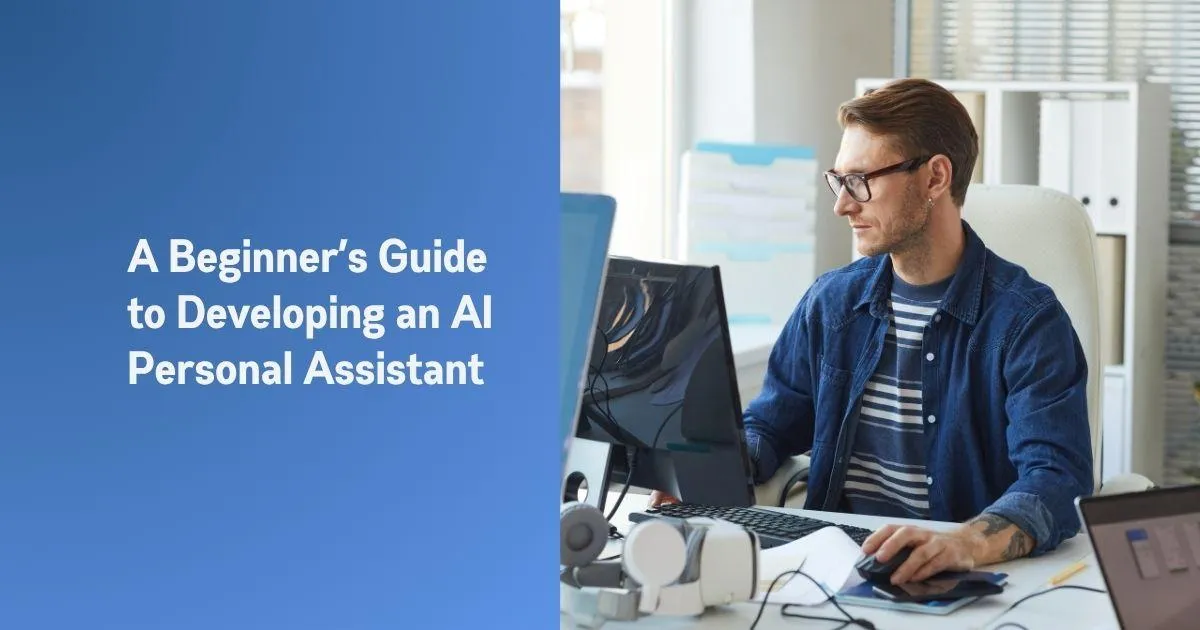
A Beginner’s Guide to Developing an AI Personal Assistant
Developing an AI personal assistant might seem like a task for experts with great coding knowledge. However, that’s far from the truth. You read that right. More and more, people are realizing that with a little time and the right tools, creating a personal assistant tailored to your needs is within reach.
Whether it’s managing your calendar, answering questions, or helping with tasks you never thought possible, an AI assistant can make your daily life a lot easier. Developing an AI personal assistant isn’t as difficult as it sounds.
With a few simple steps and the right mindset, you could have your own digital helper up and running in no time. Sounds exciting, right? In this article, you'll explore everything you need to know about creating your very own AI virtual assistant.
A Beginner’s Guide to Developing an AI Personal Assistant
What is an AI Personal Assistant?
Why Should You Build an AI Personal Assistant in 2025?
How Does Developing an AI Personal Assistant Work?
1. Natural Language Processing (NLP)
2. Machine Learning Algorithms
5 Steps to Build Your Own AI Personal Assistant
Step 1: Define the Purpose of Your Assistant
Step 2: Select the Right Platform or Framework
Step 3: Design the Conversation Flow
Step 4: Develop and Train Your Assistant
What is an AI Personal Assistant?
Before we dive into the how-to, let’s clear up what a personal assistant built with AI even is. A personal AI assistant is a software tool that uses artificial intelligence and sometimes machine learning to handle tasks for you.
This can be something as simple as setting alarms to something complex such as managing your calendar, answering emails, or reminding you of different tasks.
When we say developing an AI personal assistant, we mean building a virtual companion using AI tools like ChatGPT, Google Assistant tech, or machine learning apps that learn from your habits, voice commands, and requests. It listens, responds, and gets smarter the more you use it. There are two kinds of assistants:
Voice-based assistants: Such as Google Assistant, Siri, and Alexa.
Text-based assistants: Like ChatGPT bots or AI chat widgets you see on websites.
Why Should You Build an AI Personal Assistant in 2025?

Your tasks, deadlines, and notifications constantly demand your attention. Building your own AI assistant is a smart way to stay organized and keep up with all the chaos.
By using the right tools, like open-source platforms and no-code resources, you can create an assistant tailored to your needs. Plus, you won't need any advanced technical skills for that. Here's why it's a great idea to build one this year.
1. True Personalization
When you develop your own AI assistant, you get to decide how it responds, what tasks it performs, and how it communicates with you. Want it to greet you with “Good morning, boss” or open your calendar at 8 AM sharp? It can do that for you.
Need it to handle niche tasks specific to your workflow or business? That's also easy to set up.
👉 Want an easier life? These 21 AI tricks will save you time, money, and sanity.
2. Data Privacy & Ownership
Many commercial AI assistants store your conversations and data on their servers, which raises privacy concerns. When you create your own assistant, you decide where and how your data is stored. You can keep your digital life under your control with local databases and encrypted APIs. In an age where personal data is often exploited for profit, owning your assistant also means owning your digital boundaries.
3. Cost-Effectiveness
You don’t need to invest thousands to build something functional. Open-source platforms like Rasa and Botpress and low-code tools like Voiceflow or FlutterFlow let you create powerful assistants with zero or minimal cost. The only investment is your time, and what you’ll gain in return makes it well worth it.
How Does Developing an AI Personal Assistant Work?

Building an AI personal assistant involves the following key components.
1. Natural Language Processing (NLP)
AI assistants rely heavily on natural language processing. It enables them to understand what you’re saying and whether you’re typing or speaking. Using techniques like tokenization, named entity recognition, and sentiment analysis, NLP breaks down the human language into data that the machine can process.
For instance, when you say, “Remind me to call John at 5 PM,” NLP helps the assistant extract the task, time, and contact name. This makes it smart enough to respond accurately.
2. Machine Learning Algorithms
Machine learning is what makes your assistant intelligent over time. It learns from old conversations, user preferences, and feedback to improve its responses. By using supervised and unsupervised learning models, your assistant gets better at understanding accents, slang, and even habits like when you usually check your emails.
The more data it processes, the more refined and personalized it becomes much like a human assistant that learns your routine.
3. Integration Capabilities
An AI assistant is only as useful as what it can connect to. Integration allows your assistant to sync with tools like Google Calendar, Gmail, Slack, or smart home systems. These connections then turn your assistant into an actual productivity booster.
For example, if your assistant integrates with Zoom and your calendar, it can schedule meetings automatically based on your availability. You don't need to jump between apps. This seamless integration is what turns it from a chatbot into a real assistant.
4. User Interface (UI)
No matter how advanced your AI is behind the scenes, it must be easy and enjoyable to use. The user interface, be it voice-based like Alexa or text-based like ChatGPT, should feel natural and intuitive. A clean, responsive UI builds trust and encourages users to engage more frequently.
Visual cues, clear feedback, and error handling are key parts of a good UI. Consider it as a bridge between human expectations and machine performance; it has to feel human, not robotic.
5 Steps to Build Your Own AI Personal Assistant
Here is a step-by-step breakdown to help you create your own AI personal assistant.

Step 1: Define the Purpose of Your Assistant
Before you touch a single line of code or open any platform, ask yourself, what do I want my assistant to do? The clearer your answer, the simpler the whole building process will be. Your AI assistant can serve different roles. For instance:
Productivity booster: Helps with setting reminders, sending emails, and summarizing your calendar.
Smart home controller: voice-activate lights, thermostats, or appliances.
Information provider: Answer questions, provide news updates, or suggest recipes.
Mental health companion: Offer daily affirmations, mood check-ins, and journaling prompts.
Remember, don't try to do everything on the first try. Focus on a few high-impact tasks that match your personal or business needs. You can always expand later.
Step 2: Select the Right Platform or Framework
Once you're done with defining the goal? The next step is to choose a platform to bring your assistant to life. Thankfully, you don’t need to build it from scratch. There are robust, beginner-friendly tools available, even when you don’t have coding experience.
Below are some options:
Google Dialogflow: A conversational AI platform powered by Google. It supports NLP and voice integration and connects with WhatsApp or Messenger too. It's great for beginners and offers a visual interface.
Rasa: An open-source framework best suited for developers who want full control. It requires Python knowledge; however, it offers high customization.
Microsoft Bot Framework: Ideal for creating enterprise-level bots. It integrates smoothly with Microsoft Teams and Azure services.
IBM Watson Assistant: Offers natural conversation handling and can be trained easily without code. IBM’s visual dialog builder is beginner-friendly as well.
Tip: If you’re starting from scratch, Dialogflow or IBM Watson might be your best bet.
Compare platforms based on:
Ease of use
Integration options
Support for voice/text
Language support
Pricing
Step 3: Design the Conversation Flow
Think of this step as writing the script for your assistant. Ask yourself, what questions will users ask? How should the assistant respond?
Map out possible interactions in a flowchart or use a free tool like Miro or Whimsical. Start with greetings. After that, move to specific intents (like “What’s on my calendar today?”), and finish with fallback options when the assistant doesn’t understand.
Here’s a simple flow example for you:
User: “Remind me to call Jack at 5.” AI: “Sure! I’ll remind you to call Jack at 5 PM.”
User: “What’s the weather in Denver?” AI: “Today’s weather in Denver is 28°C, mostly sunny.”
You’ll need to define the following:
Intents (user goals like “set reminder”)
Entities (specific data like time or location)
Responses (how the assistant replies)
Tip: Start small with 5–10 common intents. You can always scale later.
Step 4: Develop and Train Your Assistant
Every AI assistant learns through training data. You’ll feed the platform sample phrases users might say for each intent, and the assistant will begin to understand patterns. For instance, for a “Set Reminder” intent, you might train it with:
“Remind me to take my medicine at 9.”
“Set a reminder for dinner at 8 PM.”
“Don’t let me forget to pay the bill.”
Most platforms like Dialogflow allow you to:
Upload training phrases
Set parameters (like time, location, and date)
Use prebuilt ML models for natural language understanding (NLU)
The more training examples you give, the more accurate the responses will be. Additionally, you’ll connect your assistant to external APIs if needed. For example, integrating with Google Calendar, weather apps, or your smart devices.
Tip: Focus on a single task at a time. Train, test, and improve before going on to the next.
👉 Skip the code! Learn how to create and train your own AI assistant in just a few simple steps.
Step 5: Test, Evaluate, and Improve
Your first version will likely be rough. But that’s perfectly okay. No successful assistant was built perfectly on the very first day. Here’s how you can test:
Try out different phrases and accents.
Let friends or colleagues use it and observe their experience.
Record how often the assistant misunderstands.
Most platforms offer analytics dashboards to show how many users interacted, which intents were triggered, and where users dropped off. Use this data to add new training phrases, refine unclear responses, and fix bugs and logic errors.
Keep in mind that the more you interact with AI assistants and train them by sharing detailed feedback, the more useful they become.
Tip: Schedule monthly reviews to update your assistant’s functionality and performance.
Final Word from Purely Startup
To sum it up, building your own AI personal assistant is more accessible than ever with user-friendly platforms. You can create a customized assistant that adapts to your needs while keeping control, privacy, and costs in check. An AI assistant not only handles daily tasks but also learns and improves with use.
Put in a little effort, and you’ll have a powerful helper working 24/7 to make your life easier. Ready to turn your AI vision into reality? Purely Startup’s expert team is here to guide you every step of the way. Book your free consultation today and start building your future.