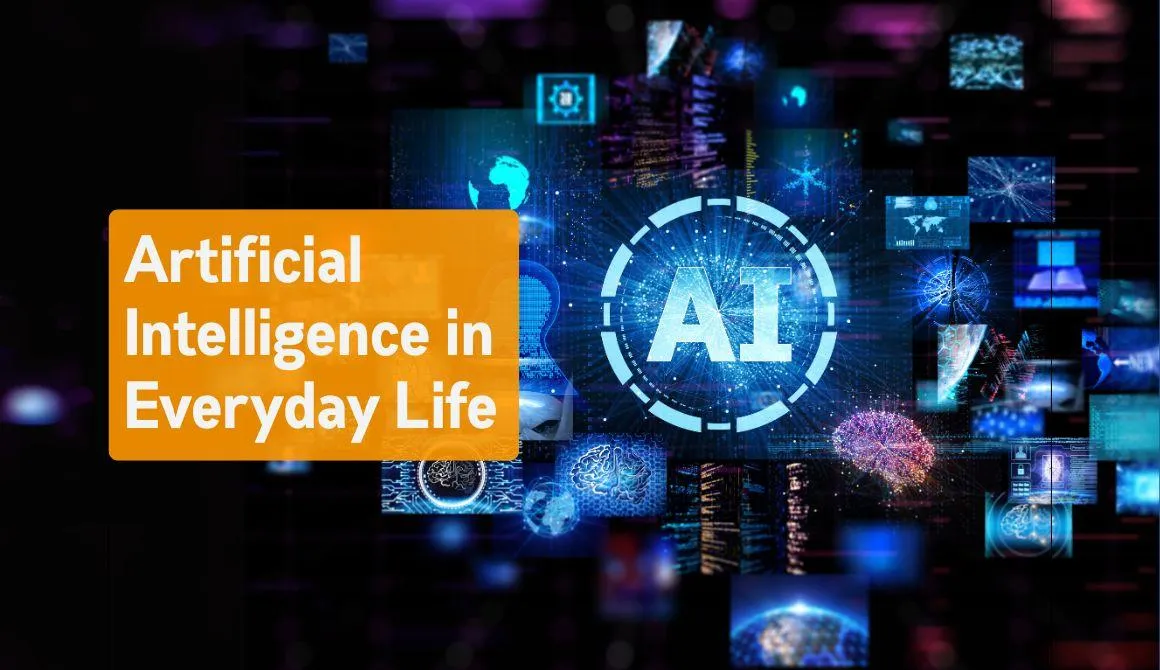
21 AI in Everyday Life Tricks That Will Make You Wonder How You Ever Lived Without Them
If you’ve ever thought that the use of AI in everyday life was only for tech people, you’re not alone. I used to think that, too. But the truth is, you're already using it; probably way more than you realize.
Every time your phone autocorrects a word or your maps app changes the route to avoid traffic, AI quietly does its job in the background. It’s not flashy. It’s just helpful.
In this blog post, I’m sharing how AI shows up in real life, how to make it work for you, and how we help people do this every day at PurelyStartup. No tech background needed. Just small changes that make a big difference. Let's get started.
Use These 21 Artificial Intelligence in Everyday Life Processes to Automate With Purpose
Most people use AI in a surface-level way, just enough to get by. But when you focus on one problem at a time, that’s when AI starts pulling its weight. Here's how to make it work for you, without needing a tech degree or hours of setup.

1. Get Your Groceries Without Forgetting a Thing (Voice Assistants)
You think of something you need, but forget to write it down. Then you're at the store, guessing. Use your voice assistant to log items the second they pop into your head. Just say, "Add oat milk to my shopping list," and it's synced to your phone.
Most assistants like Siri, Alexa, or Google come pre-installed and connect directly to your native reminders or shopping apps. You can even create shared lists with other people in your household. Once it’s set up, you won’t need to open an app or type anything, just speak. It removes the mental load of trying to remember every little thing and helps avoid double purchases or missing essentials.
2. Find Exactly What You Meant to Search (AI-Powered Search)
If you're tired of typing and retyping the same thing into Google until you finally find what you're looking for, AI-powered search has your back. Tools like Google and Bing now use natural language processing to understand the intent behind your words, not just the keywords.
Instead of typing robotic queries like "dripping tap fix DIY," just say what you actually mean: "how to fix a leaky kitchen faucet." Voice search makes this even easier. You speak naturally, and the AI matches your phrasing to high-quality, relevant content. This helps eliminate the back-and-forth frustration and saves you time.
3. Reach Inbox Zero Without Thinking (Email Filters + Smart Replies)
Inbox overload is a common pain point, especially if you're juggling work and personal emails. AI features in Gmail and Outlook automatically sort incoming mail into categories: Primary, Social, Promotions, and more. You can train it further by manually applying labels or creating filters for specific senders. Once it's set up, everything lands where it should.
On top of that, Smart Reply suggests quick responses based on the content of the email, like "Got it" or "Let's schedule a call." These tools speed up daily communication and let you focus only on emails that actually need your attention. You maintain control, but with less effort.
4. Actually See What You Want in Your Feed (AI in Social Media Algorithms)
Social media feels overwhelming when you're fed content you don’t care about. But behind every feed is an algorithm learning from your actions. If you scroll past certain types of posts, the platform takes note. If you engage, it doubles down.
To shape your feed, spend a few minutes liking the content you want more of, muting or unfollowing what doesn’t serve you, and even saving posts that align with your interests. This works across platforms like Instagram, TikTok, Pinterest, even LinkedIn. No need to change settings or install anything. Just train the feed by being intentional for a few days.
5. Stop Buying Stuff You Didn’t Mean To (Personalised Shopping with AI)
AI shopping suggestions can be helpful or lead you down a rabbit hole of impulse buys. Platforms like Amazon, Etsy, or even grocery delivery apps recommend items based on your clicks, views, and purchase history. But you can flip the script. By using wishlists, leaving reviews, and ignoring random suggestions, you train the system to show you what you actually want.
Over time, it learns your taste, size, and price range. You avoid overspending and start seeing suggestions that fit your needs. The key is consistency and not clicking on stuff just to browse. Click with intent.
6. Avoid That One Road You Always Regret (AI in Navigation)
You know that one road that always has construction or weird traffic? AI-powered navigation apps like Google Maps and Waze learn your habits over time. If you repeatedly reroute to avoid a certain street, the app starts suggesting alternatives. You don’t have to touch any settings but only have to drive your preferred way a few times. The AI adapts and updates future routes accordingly. This is useful for daily commutes or school runs, where a few minutes shaved off can make a huge difference.
7. Keep Your Energy Up With Less Guesswork (AI-based Wellness Apps)
Feeling low-energy or off-balance is frustrating when you don’t know what’s causing it. AI-based health apps like WHOOP, Fitbit, or Apple Health track your activity, sleep cycles, and even heart rate variability. They compare your data to your past trends and others like you, then deliver personalised suggestions.
For example, if you sleep poorly after eating late, it flags that pattern. You don’t need to log every detail manually. Just wear the device and review the weekly reports. It helps you make smarter decisions without tracking everything obsessively.
8. Watchlist That Doesn’t Waste Your Time (Streaming Recommendations)
You spend more time scrolling than watching. That’s a signal the platform isn’t learning from you. Netflix, YouTube, and Spotify all use AI to recommend content based on your history and engagement. Start rating shows you love and skip what you don’t. After a few days of this feedback loop, your homepage becomes tailored to your mood, not just what’s trending. No need to start fresh or clear your history. Just use the platform intentionally, and the algorithm adjusts.
9. Spot Weird Charges Before They Become a Problem (Banking Apps)
Most modern banking apps have fraud detection built in, but few people customize the settings. Open your app, turn on push notifications for new charges, and set limits for daily spend alerts. AI will scan your transactions for anything suspicious, like a duplicate charge or a payment in a location you weren’t near. It takes a few minutes to set up and saves you from hours of dispute forms later. Privacy-wise, this data stays encrypted and within your bank’s secure systems.
10. Skip the Wait on Customer Support (Chatbots)
No one enjoys hold music or repeating their issue three times. AI chatbots now integrate with your purchase history, account info, and past conversations. They can process returns, track orders, or reset your password instantly. And if they can’t solve it, they forward everything to a real person with context. Tools like this are used by airlines, banks, and retailers. You get your problem solved faster, without downloading anything or waiting in line.

11. Stop Overthinking What to Cook (AI Meal Planning Apps)
You stare into your fridge and see...nothing. But AI-powered meal planners like Yummly or Whisk help you turn random ingredients into actual meals. Just scan barcodes or type in what you have. The app gives you recipe ideas, adjusts serving sizes, and even builds a shopping list. You waste less food, eat more variety, and don’t have to rely on guesswork. It’s like a personal chef with zero attitude.
12. Prep for Work Without Wasting Time (AI Meeting Summaries)
Meetings often drag, and no one wants to write the notes. Tools like Fireflies or Otter.ai record and transcribe conversations, then summarize the key points and action items. All you do is hit "record" and send the link to your team after. If you're in back-to-back calls, this makes sure you don’t miss follow-ups. You also avoid assigning someone the tedious job of note-taking.
13. Never Miss a Deadline Again (AI Reminders That Adapt to You)
Reminders are great until you ignore them 10 times. Apps like Todoist or Notion have AI features that learn your behavior. If you keep skipping the same morning reminder, they start nudging you later in the day when you're more likely to act. They also suggest due dates and recurring tasks based on your past patterns. It’s not about adding more to your plate, it’s about catching you when you’re actually ready to take action.
14. Stop Repeating the Same Tasks Every Week (AI Workflows + Automation)
Still dragging files into folders? Manually sending welcome emails? That can all be automated with tools like Zapier or Make. You don’t need to code anything. Just connect the apps you already use, choose a trigger (like "new form submission"), and tell it what to do next (like "send Slack message" or "add to Google Sheet"). You set it up once and it runs forever. This is where businesses save hours each week.
15. Turn Your Meeting Notes Into Action (AI Summarizers + Task Generators)
You have pages of meeting notes but no clear next step. Notion AI or Mem can take a block of text and pull out all the action items for you. It also assigns tasks based on context, so "Send deck to client" becomes a task under your Tuesday project list. You don't need to go line by line but only paste your notes and let the tool organize it.
16. Get the Right Message to the Right People (AI Email Personalisation)
Generic outreach gets ignored. With AI tools like Instantly or Smartwriter, your emails pull in real-time data like a person’s name, company, role, and even interests based on LinkedIn or past behavior. You write one base message, and the AI tweaks it 100 ways to sound custom. It saves you from rewriting the same pitch while improving response rates.
17. Stop Guessing What Content Will Work (AI-Powered Market Research)
You don’t need a full marketing team to know what your audience wants. SparkToro, AnswerThePublic, or ChatGPT agents can analyze what topics people are searching, tweeting, or watching in your niche. Just type in a subject, and it spits out data-backed insights. It’s like skipping months of trial and error and going straight to what hits.
18. Get a Head Start on Client Work (Proposal + Document Automation)
Blank pages are the worst. AI tools like Jasper or Copy.ai can generate the structure and first draft of your client proposals, blog posts, or campaign briefs. Feed it your previous work or a short prompt, and it lays down the foundation. You spend your energy refining, not starting from zero. It keeps your tone consistent and makes onboarding faster.
19. Translate Conversations Instantly While Traveling (AI Language Apps)
When you're in a different country and can't speak the language, simple things like ordering food or asking for directions become stressful. AI translation apps like Google Translate or iTranslate use speech recognition and machine learning to understand and translate conversations in real time. Just open the app, tap the mic, and speak. It listens, translates, and speaks it back. You can also use the camera feature to scan signs or menus. You don’t need to download a new language pack every time, just use the app with Wi-Fi or offline mode. It takes the pressure off and lets you enjoy the trip.
20. Keep Your Files Organised Without Thinking (AI Folder Management)
Files multiply fast, especially if you're downloading, uploading, and saving things daily. AI tools like Dropbox or Google Drive use predictive organisation to sort your files based on content, naming, and activity.
For example, if you keep uploading invoices to a shared folder, it learns the pattern and starts suggesting where new files should go. It can even auto-label based on keywords. You don’t have to dig through folders but only search or let the system guide you. Over time, your digital workspace stays neat without you needing to micromanage it.
21. Automate Follow-Ups Without Sounding Robotic (AI CRM Assistants)
If you forget to follow up after a meeting or email, it can cost you leads or momentum. AI-driven CRM platforms like HubSpot or Close automatically remind you when a contact goes cold and even suggest what to say based on previous messages. Some tools draft the email for you and adjust the timing for best results. You still approve and hit send, but the assistant keeps things moving behind the scenes. It's like having a virtual sales coordinator who never drops the ball.
Use AI Like a Pro: How Our Team at PurelyStartup Integrates AI Into Everyday Systems
At PurelyStartup, we use AI to cut out the busywork. Think auto-sorting files, generating client docs, summarizing meetings, and sending custom follow-ups without lifting a finger.
For creators and solopreneurs, we build simple systems that handle lead capture, content marketing, and CRM Automation. No fluff, just tools that do the work while you stay focused.
Common Mistakes People Make in Using AI in Everyday Life

AI isn’t just for tech startups or coding pros. And no; it’s not going to replace everyone’s job tomorrow. But there are real mistakes people make that hold them back.
Myth 1: “AI is too complicated.”
Truth: Most tools are drag-and-drop or one-click installs. You don’t need to code or customize anything to start.
Myth 2: “I don’t need it.”
Truth: If you use a phone, email, maps, or social media; you’re already using it. You’re just not using it fully.
Setting and Forgetting: If you don’t update your AI settings, it can get stuck in patterns that don’t reflect your needs anymore. Check in regularly, even if it’s just once a month.
Mindset shift: Treat AI like an assistant, not magic. It needs clear input to give you the right output. The better you train it, the more useful it becomes.
Emerging AI Trends & What They Mean for Your Future
AI isn’t slowing down. it’s evolving fast. Here’s what we’re seeing next and why it matters, even if you’re not a techieee.
AI copilots are becoming your second brain: From Microsoft’s Copilot to Notion AI, these tools don’t just answer questions, they think with you. They help write, plan, summarise, and problem-solve based on your unique inputs.
Intelligent agents will start handling full tasks: We’re moving from single-use tools to smart agents that take a goal and figure out how to get there. Soon, instead of prompting AI 10 times, you’ll just say, “Plan my content calendar,” and it’ll do the rest; research, format, schedule, and send.
AGI is closer than we think: Artificial General Intelligence sounds big, but here’s what it really means: AI that can think and learn like a human, not just follow instructions. You’ll see this show up in smarter home devices, fully adaptive learning platforms, and even personalized health advice.
Why it matters
If you start learning how to use today’s tools, you’ll be ready for what’s next. Fall behind now, and you’ll be stuck playing catch-up later. The good news? You don’t need to master everything. Just stay curious and keep testing what fits into your life or workflow.
Final Word from Purely Startup
AI in everyday life isn’t some future concept; it’s already part of how you shop, scroll, plan, and work. The difference between feeling overwhelmed and feeling in control comes down to one thing: using it with intention.
You don’t need to be an expert to get real value from AI. You just need to start where you are, with the tools you already use. Automate one small task, and you’ll feel the ripple effect everywhere else.
If you’re ready to make AI in everyday life work for you, the PurelyStartup team is here to help you build smarter systems that save time, reduce friction, and keep life moving.