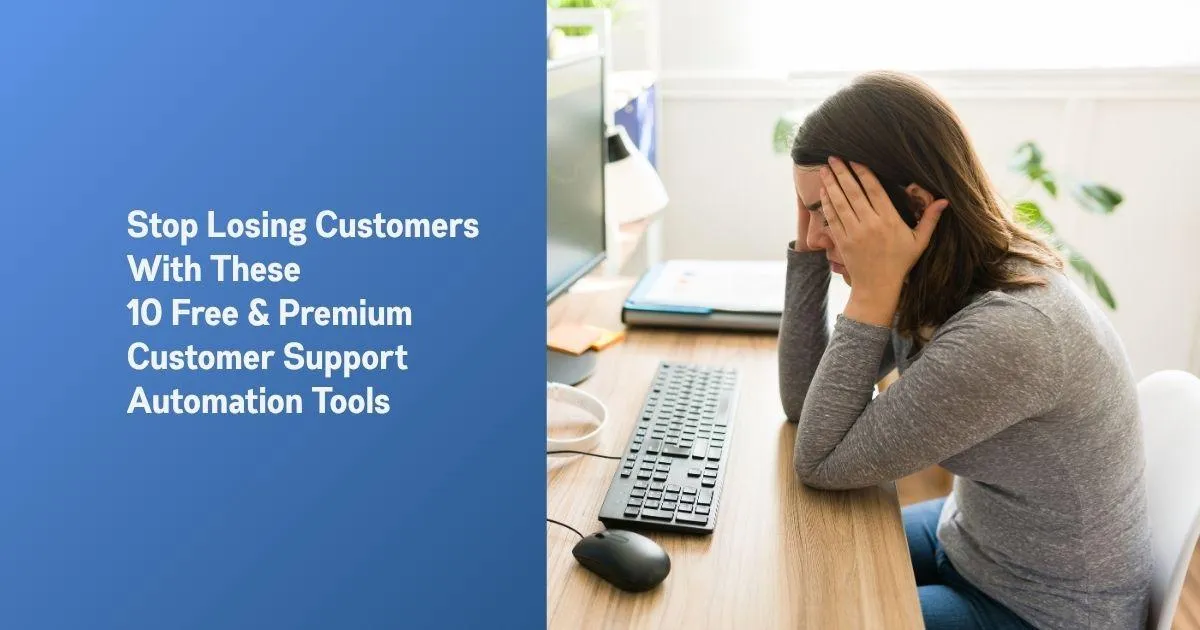
Stop Losing Customers With These 10 Free & Premium Customer Support Automation Tools
In today’s fast-paced world, customer support automation tools have become essential for businesses that want to deliver instant, accurate service without ballooning headcount. By 2025, AI-driven chatbots, RPA scripts, and integrated CRMs will work together to handle everything from simple FAQs to complex order updates around the clock and at scale.
In this post, you’ll get a no-fluff rundown of the top free and paid platforms, how they work, who they’re best for, and exactly how to make them your own. Let’s start by defining what a customer support automation tool is and why it matters now more than ever.
Stop Losing Customers With These 10 Free & Premium Customer Support Automation Tools
What Is a Customer Support Automation Tool?
Benefits of Automated Customer Service for Customer Satisfaction
Best Paid Customer Support Automation Tools in 2025
Best Free Customer Support Automation Tools to Start Today
Open-Source Rasa or Botpress (Self-Hosted)
Key Features That Make a Customer Support Automation Tool the Best
Step-by-Step Guide to Choose and Implement Your Ideal Tool
Can I Use ChatGPT for Customer Service?
Future Trends in Customer Support Automation
What Is a Customer Support Automation Tool?
A customer support automation tool is any software or platform that offloads repetitive support tasks from humans to technology as a virtual support team member that never sleeps. In 2025, that typically means:
AI-driven chatbots that understand intent (no more keyword matching), allowing conversational exchanges on everything from “How do I reset my password?” to “Where is my order?”.
RPA (Robotic Process Automation) scripts that auto-close zero-value inquiries, pull order statuses from multiple systems, and even generate follow-up summaries.
Integrated CRMs (Salesforce, HubSpot, Zoho) that automatically tag, prioritize, and assign incoming tickets based on customer lifetime value, sentiment, or custom business rules.
So, put simply, an automated customer service agent is the combined mesh of these chatbots, RPA bots, and CRM workflows working together.
For example, if a midnight website visitor asks, “Can I change my shipping address?”, the chatbot responds immediately, the RPA bot updates the order in your backend, and the CRM tags the ticket for a human review if needed.
Benefits of Automated Customer Service for Customer Satisfaction
Instant Response Times: Customers hate waiting. With AI chatbots and RPA handling routine inquiries, questions are answered in seconds, eliminating the need for responses like “Your ticket is next in line.”
24/7 Availability: Support doesn’t clock out at 5 p.m. Automated tools ensure someone (or something) is always there to help, so customers don’t hit dead ends on weekends or late nights.
Consistent, Accurate Answers: Bots follow your exact script and knowledge base, which means fewer “I’m not sure” replies. Consistency breeds trust, and customers notice when they get the same clear info every time.
Personalized Interactions at Scale: By tapping into CRM data, automation can greet returning customers by name, reference past orders, or suggest relevant resources, small touches that make a big impact.
Faster Issue Resolution: Automated ticket routing and back-end RPA scripts reduce handoffs and manual updates. Fewer steps mean customers get solutions sooner, boosting satisfaction.
Proactive Problem-Solving: Advanced automation can monitor shipment statuses or subscription renewals and reach out proactively, surprising your customers in a good way and cutting down inbound tickets.
👉 Great service isn’t luck, it’s strategy. See how top businesses streamline their processes to keep customers coming back.
Best Paid Customer Support Automation Tools in 2025
Zendesk Suite

About Zendesk Suite: Founded in 2007, Zendesk has become synonymous with modern help-desk software. Its Suite combines ticketing, live chat, knowledge base, and customer self-service into a single platform. Over the years, Zendesk has added AI-driven features like its Answer Bot to suggest instant resolutions from your knowledge base. With flexible API endpoints, you can integrate any third-party app or build custom automations. Its app marketplace boasts over 1,000 pre-built integrations, ensuring you’re never locked into a proprietary stack.
Pricing: Starts at $19 per agent/month (Team) and goes up to $99 per agent/month (Enterprise), all billed annually.
Ada Support Inc.

About Ada Support Inc.: Launched in 2016, Ada focuses exclusively on no-code AI chatbots for customer support. Its platform uses machine learning to continuously improve response accuracy based on real-time conversation data. Ada’s drag-and-drop builder lets you design entire decision trees without writing a single line of code. The built-in analytics dashboard tracks deflection rates, average handle time, and customer satisfaction so you can iterate quickly. Enterprise-grade features include multilingual support and secure data encryption, making it a solid choice for global brands.
Pricing: Freemium trial available; paid tiers start around $499 / month (based on chat volume and features).
Intercom

About Intercom: Founded in 2011, Intercom pioneered in-app messaging for customer engagement. Its platform now extends beyond chat to include a full suite of customer communication tools: bots, live chat, email campaigns, and product tours. Intercom’s AI bot (resolution bot) learns from past interactions to answer common questions instantly. The unified inbox centralizes all customer interactions like email, social media, and chat under one roof so no conversation slips through. Intercom also offers robust A/B testing for messaging flows, letting you optimize bots and campaigns for conversion.
Pricing: Plans start at $59 / month (Starter) and scale to $499 / month and above (Premium), plus add-on fees per bot session.
Freshdesk (Freshworks)

About Freshdesk: Part of the Freshworks suite since 2010, Freshdesk started as a ticketing system and has rapidly evolved into a robust customer engagement platform. Its “Freddy AI” engine suggests responses, auto-classifies tickets, and provides agent assist features. With built-in RPA add-ons, Freshdesk can handle back-end tasks like pulling order data or syncing with your ERP without extra coding. The platform’s omnichannel approach supports email, chat, phone, and social media from one inbox. Freshworks also offers modular apps like Freshsales and Freshchat so you can pick and choose which tools fit your workflow.
Pricing: Free “Sprout” plan for basic ticketing; paid plans from $15 per agent/month (Growth) to $78 per agent/month (Enterprise).

Best Free Customer Support Automation Tools to Start Today
HubSpot Free CRM + Chatflows
It provides a unified inbox for chat and email, tying every conversation directly to contact records in your CRM. You can build simple chatflows like welcome greetings or FAQ bots using a visual builder. Email tickets generated from chat messages are automatically logged under the right contact, giving you basic ticketing without extra software. All of this lives inside HubSpot’s dashboard, so sales and support teams share the same view.
Why use it: Seamlessly ties support conversations into your contacts database, no extra setup.
Limitations: User seat caps, HubSpot branding on chat widget, and minimal analytics.
Tawk.to’s Free Chatbot
Lets you embed a live-chat widget on any website and configure rule-based bot scripts to answer common questions like store hours or basic troubleshooting. Unlimited agent logins mean your entire team can jump into chats without extra cost. Chat histories are saved indefinitely, and you get real-time visitor monitoring so you can proactively reach out.
Why use it: Super quick to install on any site and unlimited agent logins mean no surprise costs.
Limitations: Basic reporting only, no AI-driven intent recognition or natural-language understanding.
Open-Source Rasa or Botpress (Self-Hosted)
It offers a developer-friendly platform for building fully customizable chatbots with natural-language understanding. You host the server yourself, on-premise or in the cloud, and define every intent, entity, and response. This gives you full control over data privacy, integration with internal systems, and custom middleware. You can also extend functionality with custom actions to query databases or trigger workflows.
Why use it: Total control over conversation flows, data privacy, and integrations.
Limitations: Requires developer resources to build and maintain, plus hosting and security overhead.
Stretchers & Tips
Connect Tawk.to or HubSpot to your help-desk via Zapier (or Make) to auto-create tickets, assign tags, or notify Slack channels.
Track chat volume and deflection rate. When deflected chats hit 500/month or resolution drops, it’s time to consider a paid tier.
These tools give you a risk-free way to dip your toes into customer support automation making perfect for small teams or early pilots before you invest in a paid platform
Key Features That Make a Customer Support Automation Tool the Best

AI-Driven Intent Recognition: Advanced natural-language understanding enables the system to accurately interpret customer queries whether phrased as “I can’t log in” or “forgot password” and route them to the appropriate resolution flow. This level of comprehension minimizes misclassifications and significantly improves bot deflection rates making it a best AI chatbot for customer support.
Omni-Channel Ticketing & Routing: A unified ticketing framework consolidates interactions from email, live chat, social media, and voice into a single interface. Automated tagging, prioritization, and assignment ensure that each inquiry is handled by the most suitable agent or workflow, reducing response times and eliminating context-switching inefficiencies.
Robotic Process Automation (RPA) for Backend Tasks: RPA scripts automate routine, data-driven processes such as auto-closing low-value inquiries, synchronizing order information overnight, or updating CRM records without manual intervention.
Comprehensive Analytics & Reporting: Modern platforms provide dashboards that track critical metrics, including bot deflection rate, first-contact resolution, average handle time, and cost per ticket. Real-time visibility into these KPIs allows teams to proactively refine workflows, maintain service levels, and demonstrate ROI on automation investments.
Seamless CRM & Knowledge-Base Integration: Tight integration with CRM systems (e.g., Salesforce, HubSpot) and knowledge bases ensures that customer history, order status, subscription details, prior cases is readily available within the support interface. Automated article recommendations and dynamic routing rules leverage this data to deliver personalized, efficient service.
Enterprise-Grade Security & Compliance: In today’s regulatory environment, tools must support GDPR, HIPAA, and PCI requirements by default. Look for role-based access controls, end-to-end encryption, and comprehensive audit logs to safeguard sensitive customer data and maintain organizational compliance.
Step-by-Step Guide to Choose and Implement Your Ideal Tool
Inventory your most frequent ticket types like FAQs, password resets, order-status requests to identify where automation will deliver the biggest impact.
Determine whether a standalone chatbot, RPA scripts, or a full-stack platform best aligns with your use case and technical resources.
Then run controlled tests, tracking KPIs like deflection rate and average response time, to validate each tool’s effectiveness before committing.
After that build or refine your knowledge base, train AI models on your company’s specific rules, and create clear fallback scripts for handoffs to live agents.
Always start on low-risk channels (e.g., website chat) and gradually expand to email and social, minimizing disruption while scaling coverage.
At last, review performance weekly, tune intent models, adjust SLA thresholds, and prune stale scripts to ensure continuous improvement and sustained ROI.
👉 Still stuck doing things the hard way? Here’s how to drive automation and scale your business fasterwith less effort.
Can I Use ChatGPT for Customer Service?
Absolutely! Many teams are already doing it. ChatGPT can handle everything from common FAQs to basic troubleshooting, giving you a conversational AI agent that learns and improves over time. But it’s not a set-and-forget solution. Here’s what you need to know:
Best Practices:
Use a vetted FAQ corpus to train your model. Start with your top 50 questions and answers.
Build clear fallback triggers, e.g., route to a human agent when confidence falls below 60%.
Add profanity filters, escalation rules, and sentiment analysis to keep conversations safe and on-brand.
Set a weekly cadence to audit bot performance and update your training data.
Future Trends in Customer Support Automation
Generative AI Summaries: Automated ticket thread summarization will turn long conversations into concise action items for faster handoffs.
Voice & Conversational Commerce: AI-driven voice assistants will handle complex queries and even process transactions over the phone.
Proactive, Predictive Support: Systems will surface issues like late shipments, subscription lapses before customers even ask, using real-time data and IoT integrations.
Hyper-Personalization at Scale: Bots will leverage deep CRM insights (purchase history, behavior patterns) to deliver tailored responses and upsell opportunities.
Low-Code/No-Code Automation Builders: Democratizing bot creation, these interfaces let non-technical teams spin up sophisticated workflows in minutes, no developers required.
Final Word from PurelyStartup
By now, you’ve seen how customer support automation tools can transform your service by delivering instant replies, 24/7 coverage, and consistent accuracy without added headcount. Whether you start with a free chatbot or dive into a full-stack platform, the key is to pilot, measure, and iterate. Pick one tool, automate your top query type this week, and watch both efficiency and customer satisfaction soar.
Ready to level up your support? Let us know which tool you’re testing and book a free consultation with us below!