How Can You Influence Automation of Manual Processes to Scale Your Business Faster
I’ve seen it time and time again: businesses stuck in the cycle of manual work, drowning in spreadsheets, chasing approvals, and constantly fixing human errors. They know automation could help, but they’re either overwhelmed by the options or worried they’ll mess it up.
We’ve worked with teams to influence the automation of manual processes; the shift has been game-changing.
Automating customer inquiries cuts response times in half, freeing up teams to focus on real problem-solving. Replacing manual follow-ups with automated workflows doubled conversions for a solopreneur struggling to keep up.
Automation isn’t about replacing what works. It’s about making it work better. The key is knowing where to start, what to automate, and how to do it right.
Let’s break it down so you can control your time and efficiency without trial and error.
How to Identify and Analyze Your Manual Processes

Automation isn’t just about using fancy tools. It’s about working smarter, not harder. But before you can automate your manual process, you need to step back and figure out what’s slowing down your business.
You and your team spend hours on tasks that could be completed in minutes, if not seconds.
Many businesses stick with manual workflows simply because “it’s how we’ve always done it.” But manual processes cost you time, money, and missed opportunities.
Let’s put it side by side:
Real-Life Manual Processes That Must Be Automated
Not everything should be automated, but it's a red flag if you or your team repeatedly get stuck on the same task.
Here are some of the biggest time-wasters that scream for automation:
Data Entry & Reporting: Manually updated spreadsheets, copied and pasted information, and generated reports.
Invoice Processing & Payments: Tracking payments, sending reminders, and verifying transactions.
Customer Support Requests: Answering the same FAQs, routing tickets, and responding to common inquiries.
Employee Onboarding: Filling out paperwork, setting up accounts, and sending training materials manually.
Lead Nurturing & Follow-Ups: Manually send follow-up emails, track responses, and update CRM data.
How to Find Inefficiencies and Automation Opportunities
So, where do you start? How do you know which manual processes to automate first?
Here’s a simple roadmap:
Write Down Your Recurring Tasks: List everything you (or your team) do every day, week, or month.
Spot the Bottlenecks: Which tasks are frustrating, repetitive, or slowing things down?
Estimate the Impact: Would automating this save time, reduce errors, or cut costs?
Check for Automation Solutions: Chances are a tool can handle this for you.
Test Before Scaling: Start small. Automate one high-impact process before expanding.
👉 Cut costs, save time, and boost sales. Discover how smart businesses do it with AI for Small Business.
Take These 5 Steps to Automate Your Manual Processes Successfully
We’ve worked with countless businesses that wanted to automate but struggled with the execution. The common pattern? They either rushed in without a clear plan or hesitated too long, worried they’d mess up their operations. Automation works best when you follow a structured, intentional process. Here’s how to do it right.
Step 1: Define Your Goals and Automation Priorities
One of the biggest mistakes businesses make is jumping into automation without a clear goal. They hear about how automation saves time and money, so they buy a tool and start automating random tasks only to end up with a complicated mess that doesn’t help.
Before automating anything, you must ask: What problem are you solving?
Are repetitive tasks eating up your team’s time?
Are human errors costing you money or frustrating customers?
Do you need to improve speed and efficiency to stay competitive?
How to Align Automation with Business Objectives
Start with the biggest pain points. If your team spends hours every week manually entering data, that’s a good place to start.
Make sure automation fits into your long-term strategy. If you plan to scale your business, choose tools to grow with you.
Define success metrics upfront. For example, if you’re automating customer support, track response time improvements and customer satisfaction.
Step 2: Identify the Right Manual Processes to Automate

Not everything should be automated. In fact, one of the fastest ways to waste money on automation is by applying it to processes that require human judgment or aren’t frequent enough to justify the cost.
The best processes to automate share a few key characteristics:
Repetitive: Tasks that follow the same steps every time.
Time-consuming: If a process takes hours each week, automation can free up valuable time.
Rule-based: If it follows a clear set of “if this, then that” rules, it’s a good candidate.
Prone to errors: Manual data entry, for instance, is a common source of mistakes.
👉 Stuck in busywork? See how Small Business Workflow Automation can transform your daily grind into smooth, hands-off processes.
How to Determine ROI Before Automating
Calculate the time currently spent on a task. If employees spend 10 hours per week on manual data entry, that’s 520 hours per year.
Estimate the cost of that time. Multiply hours by their hourly wage.
Compare that to the cost of automation. The ROI is clear if a tool costs significantly less than you spend on manual work.
Step 3: Choose the Best Automation Tools for Your Business

We’ve had clients hesitate at this stage, worried that automation requires a considerable budget or a team of developers. That’s not true. The best automation tools are designed for non-technical users; you don’t need a coding background to implement them.
Where to Start:
No-Code & Low-Code Tools: Platforms like Zapier and Make allow you to connect different apps without writing code.
AI-powered solutions: ChatGPT for customer interactions, AI-driven data analysis, and automated content creation.
End-to-End Workflow Automation: Tools like HubSpot, Monday.com, and ClickUp can automate complex business processes.
How to Choose the Right Tool for Your Business
Ease of use: If your team can’t use it, it won’t work.
Integration capabilities: Ensure the tool connects with your existing software.
Scalability: Pick a solution that can grow with your business.
Step 4: Implement Automation Without Disrupting Operations
Businesses often introduce automation too aggressively, only to face pushback from employees who feel their roles are threatened. From our experience, a gradual rollout is the best approach.
How to Introduce Automation Without Resistance
Before fully launching an automated workflow, always test it with actual use cases. Run a trial for a few weeks and identify any bottlenecks. Here's how:
Start with a pilot program. Automate one process, monitor the impact and gather feedback before scaling.
Communicate the benefits. Show your team how automation makes their jobs easier, not replace them.
Offer hands-on training. The smoother the transition, the more likely your team will likely embrace the change.
Automation is not “set and forget.” It requires fine-tuning. If something isn’t working as expected, adjust and optimize rather than abandon it altogether.
Step 5: Monitor, Optimize, and Scale Your Automation
After automating, businesses assume that their job is done. However, automation needs ongoing monitoring and adjustments to remain effective.
Ensure your automation delivers consistent results by tracking these metrics:
Time Saved: Measures efficiency improvements by comparing task completion times before and after automation.
Error Reduction: Determines if automation enhances accuracy by tracking mistakes in manual vs. automated workflows.
Cost Savings: Helps justify the automation investment by analyzing reductions in operational expenses.
Employee Adoption: This shows how well automation integrates into daily workflows by measuring user engagement and feedback.

How to Avoid Common Mistakes When Transitioning from Manual to Automated Process
By now, you’ve seen how automation can completely transform a business, cutting inefficiencies and boosting growth. However, not every automation journey is smooth.
Over the years, we’ve seen companies dive in headfirst, only to end up frustrated because they missed a few critical steps. If you want to avoid wasted time, costly mistakes, and team resistance, here’s what to watch out for:

Mistake 1: Automating Without a Clear Strategy
The Problem: Many businesses rush into automation, picking tools without defining what they need to improve. The result? Scattered, ineffective automation that doesn’t solve actual pain points.
The Fix: Before using any automation tool, define your objectives. Aare you looking to save time, reduce errors, or scale operations? Once that’s clear, choose automation solutions that directly align with those goals.
Mistake 2: Trying to Automate Everything at Once
The Problem: Businesses eager for efficiency sometimes attempt to automate too many processes at the same time, leading to confusion, system breakdowns, and overwhelmed teams.
The Fix: Start with one high-impact, repetitive task (like customer support or invoicing) and test it in a controlled way. Once it's running smoothly, move on to the next. Scaling should be strategic, not chaotic.
Mistake 3: Not Training Employees
The Problem: Companies assume automation will "work," forgetting that humans still play a role in overseeing and optimizing these systems. When employees don’t understand how automation fits into their workflows, they resist or misuse it.
The Fix: Involve your team early. Train them on how automation will help, not replace them. A well-trained team means smoother adoption and a higher return on your automation investment.
Mistake 4: Ignoring Performance Monitoring
The Problem: Many businesses automate a process and assume it will run perfectly forever. But automation isn’t a “set it and forget it” solution; minor errors can snowball into major inefficiencies without monitoring.
The Fix: Regularly review key automation metrics, such as accuracy, speed, and cost savings. Adjust and optimize if something isn’t delivering the expected results before it becomes problematic.
👉 Still juggling everything by hand? Project Management Automation is the upgrade your business deserves. Get more done, stress less!
How Do You Ensure the Accuracy and Reliability of Your RPA Bots?
Automation is only as good as its accuracy. A poorly configured system can cause more errors, inefficiencies, and frustrations than manual processes ever did.
Robotic Process Automation (RPA) bots are powerful but need structured workflows and continuous monitoring to perform at their best. Key strategies include:
Setting clear rules and logic: Define strict conditions for every action to minimize errors.
Implementing exception handling: Ensure bots can flag and address anomalies instead of failing silently.
Testing in a controlled environment: Run simulations before full deployment to catch issues early.

Final Word from Purely Startup
Influencing the automation of manual processes isn’t just about saving time; it’s about creating a smarter, more efficient way to work. The businesses we’ve worked with have seen firsthand how the right automation strategy can eliminate bottlenecks, reduce errors, and free up resources for growth. However, the key is implementing automation the right way.
If you’re ready to streamline operations and integrate AI into your business, we can help. Contact us today for a free consultation, and let’s map out the best automation solutions tailored to your needs.
Efficiency starts with the right strategy; let’s build it together.