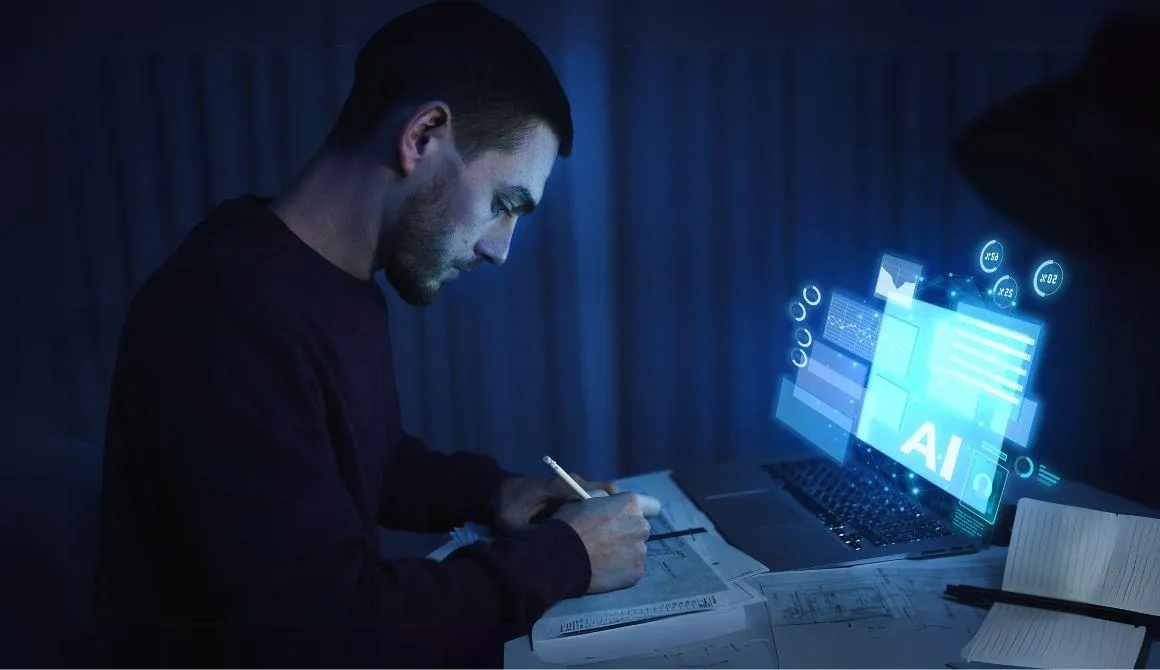
Still Doing It All Manually? Project Management Automation Is the Upgrade You Need Now
Managing projects feels overwhelming; so many tasks, deadlines, and team members to keep track of. That’s where project management automation comes in.
By automating repetitive tasks like scheduling, task assignments, and reporting, you can save time, reduce errors, and boost team efficiency without the constant manual effort. The best part? You don’t need to be a tech expert or invest in expensive software to get started.
In this guide, we’ll break down how project management automation works, the best tools to use, and simple steps to streamline your workflow. By the end, you’ll be ready to automate your projects with confidence, no complexity, and no stress. Let’s dive in!
What is Project Management Automation?
Are you spending more time managing work than actually doing it? You’re not alone. Keeping track of deadlines, updating spreadsheets, assigning tasks; it all adds up, stealing time from the actual work that moves projects forward.
That’s where project management automation steps in. It's your behind-the-scenes assistant, quietly handling the repetitive stuff so you can focus on what truly matters. It's about making your job easier.
With automation tools, you can schedule tasks and assign them automatically. You can track progress and send updates without lifting a finger. You can also generate reports in seconds, not hours.
The result? More time, fewer mistakes, and projects that practically run themselves.
👉 Wondering how AI can revolutionize your small business? Dive into this guide to discover how AI for small business can save time, cut costs, and drive sales, helping you work smarter, not harder!
Why You Need Project Management Automation
Think about the last time a project hit a roadblock. Was it because of miscommunication, missed deadlines, or last-minute chaos? If so, project management automation is the catch.
Every project has moving parts; deadlines, dependencies, approvals. The bigger the workload, the harder it is to keep everything in sync without things slipping through the cracks.
Instead of chasing updates or fixing last-minute issues, you set up workflows that keep projects running smoothly from start to finish.
Here’s how it changes the game:
No more scrambling for updates: Real-time tracking keeps everyone aligned.
Workflows move forward independently: Task assignments, approvals, and follow-ups happen automatically.
Bottlenecks disappear: Delays are flagged early so you can fix them before they snowball.
Step-by-Step Guide: How to Automate Your Project Management Tasks
Never jump into automation without a plan. Start small, keep it simple, and build from there. Follow this step-by-step guide to introduce automation seamlessly into your project management process.

Step 1: Pinpoint What’s Slowing You Down
Not everything needs automation, so how do you decide what to start with? The key is to focus on repetitive, time-consuming tasks that are prone to human error. Before automating anything, you need clarity on where time is being wasted. Ask yourself:
Which tasks feel repetitive and manual?
What do I spend too much time managing instead of executing?
Where do delays usually happen?
Look at your email threads, spreadsheets, meeting notes, and even your to-do list. The usual culprits include:
Task assignments
Follow-ups & reminders
Data entry & reporting
File management
Action step: Write down the top 3 tasks that take up too much of your time. These will be your starting point for automation.
Step 2: Choose the Right Automation Tools for the Job
Not all tools work for every team, so picking the right one depends on what you need to automate. Here’s a breakdown:
For Task & Workflow Automation
Zapier (connects your apps like Trello, Slack, and Gmail)
Power Automate (great for Microsoft users)
Make (formerly Integromat) (advanced workflow automation)
For Project Management & Collaboration
Trello (simple, visual project tracking)
Asana (for structured task and deadline management)
Monday.com (customizable workflows)
For Reporting & Data Automation
Action step: Based on your task list from Step 1, pick one tool to start with.
Step 3: Set Up Your First Automated Workflow
Start small. You don’t need to overhaul everything at once. Pick one process and build from there.
Here’s a basic example:
Scenario: Automating Task Assignments
Instead of manually assigning tasks, set up an automation that assigns new tasks based on project stage or team availability.
In Asana/Trello/Monday, create a task automation:
If a task is labelled "Design," assign it to the design team.
If a task is labelled "Development," assign it to the dev team.
In Zapier or Power Automate, create a rule:
When a new task is added to a project board → Notify the assigned person in Slack/Email automatically.
Action step: Pick one simple workflow (task assignments, reminders, or reporting) and set up your first automation. Test it with a small project.

Step 4: Test, Optimize, and Adjust
Automation isn’t "set it and forget it", it needs tweaking. Once your first automation is live, test it by asking:
Is it saving time?
Is anything getting lost in translation?
Do team members find it useful, or does it add confusion?
Get feedback from your team and refine the process. Maybe you need better triggers, clearer notifications, or even a different tool.
Action step: After a week of testing, review your automation and tweak any issues.
Step 5: Scale & Expand Automation to More Tasks
Once you’ve successfully automated one process, expand it to other areas of project management:
Follow-ups & Reminders: Automate deadline reminders so no one forgets key tasks.
Reports & Data Tracking: Generate weekly reports automatically instead of pulling data manually.
Onboarding New Team Members: Set up an automated onboarding workflow so new hires receive all necessary documents, training, and task assignments.
How to Choose the Best Tool for Your Business
Team Size: Small teams may prefer Trello or Asana, while larger teams need advanced features in Jira or Monday.
Budget: Free tools like Trello and ClickUp offer great features, while paid plans provide deeper automation and customization.
Project Complexity: Simple workflows need an easy-to-use tool like Asana, while complex workflows benefit from Jira or Monday for better tracking and automation.
Automation Needs: If you need deep integrations, tools like Power Automate or Zapier can enhance automation capabilities in Asana or Monday.

How to Integrate Automation with Your Current Project Management Software
Integrating automation into your existing project management system doesn’t mean starting from scratch, it means enhancing what you already use. Here’s how to do it smoothly:
Step 1: Check Your Current Tool’s Integration Options
Most project management tools (like Trello, Asana, Jira, Monday.com) already have built-in automation or support third-party integrations.
Visit the tool’s integration marketplace to see what’s available.
Look for pre-built automation like task assignments, email notifications, and workflow triggers.
Step 2: Choose the Right Automation Connector
Not all tools natively integrate, but automation connectors can bridge the gap. Consider:
Zapier
Connects over 2,000 apps to automate workflows.
Automatically create Asana tasks when a new email is received.
Sync new leads from a form to a project board.
Power Automate
Best for Microsoft users.
Automatically move tasks between Microsoft Planner, Teams, and Outlook.
Generate reports in Excel from project updates.
Step 3: Ensure a Smooth Transition
Start small: Automate a single process first (like recurring task creation).
Train your team: Ensure they understand the automation and don’t override workflows manually.
Test before scaling: Run a trial phase to fix any workflow hiccups.
Step 4: Maintain Security & Data Consistency
Opt for two-factor authentication (2FA) and encryption where possible.
Regularly save project updates to avoid accidental data loss.
Run periodic tests to ensure automation is working as expected.
Overcoming the Challenges of Project Management Automation
Implementing automation comes with challenges, but they’re easier to manage when you start small and build gradually. Here’s how to tackle common concerns:
Complexity: Start with simple automation (like task reminders) and expand over time. No need to overhaul everything at once.
Cost: Many tools offer free or budget-friendly plans. Choose one that suits your needs.
Learning Curve: Leverage built-in tutorials, knowledge bases, and customer support to speed up adoption.
How to Start Small & Scale Gradually
Don’t try to automate everything at once; it’ll only overwhelm your team. Start with small wins, like deadline reminders or auto-assigning tasks, then gradually add complex workflows. Rolling out automation in phases helps your team adapt without disruption.
👉 Want to ditch manual tasks? Check out this quick guide on how to influence automation and boost your workflow!
Overcoming Team Resistance
People resist change when they don’t see the value. Show your team how automation cuts out busy work, making their jobs easier, not harder. Keep it simple, provide quick training, and let them see the benefits firsthand.
How to Measure the Impact of Project Management Automation
Tracking the right metrics ensures automation is improving your workflow. Here’s what to measure:
Compare time spent on tasks before vs. after automation.
Track how much more work gets done in the same timeframe.
Monitor if deadlines are met more consistently.
Measure how automation reduces manual overhead and boosts team morale.

The Future of Project Management Automation
Project management automation is evolving fast, and the next wave of innovation is already here.
A lot of things are changing, like:
AI-powered automation: Tools will predict delays, suggest timelines, and optimize resource allocation.
No-code automation: Anyone (not just IT teams) can build custom workflows with drag-and-drop tools.
Seamless integrations: Automation will sync with Slack, Microsoft Teams, and voice assistants for instant project updates.
How This Shapes the Future
Project planning will be predictive. AI will recommend the best schedules.
Collaboration will be instant. Real-time updates will replace endless status meetings.
Workflows will be smoother. Automated approvals and smart notifications will keep teams aligned.
What Businesses Should Do Now
Stay ahead by exploring new automation tools, adopting AI-driven solutions, and preparing for a fully connected, data-driven project management future.
Final Word from Purely Startup
Managing projects shouldn’t feel like a never-ending to-do list. Project management automation lets you ditch the busywork, keep projects on track, and actually focus on what moves the needle. No more chasing updates, no more spreadsheet chaos. Just smooth, efficient workflows that work for you.
Curious about how automation can fit into your business? Let’s talk. Book a free consultation with us at PurelyStartup; a no-fluff, virtual coffee chat where we’ll map out simple automation strategies tailored to your needs. No pressure, just real solutions. Let’s make your projects run themselves!