Best AI Coaching Tools in 2025 to Create Content & Manage Clients
I wish I had more time. How many times have you caught yourself saying that as a coach? Too many times, I’m sure. The best AI coaching tools in 2025 are finally making that wish come true, not by doing the work for you, but by helping you do it faster and better.
Yeah, you read that right. From writing content to keeping up with client needs, these tools lift the load so you can do more of what you love; working with your clients.
Of course, not every tool is worth your time or money. So, which ones are actually helpful? In this post, I’ll show you the best AI coaching tools in 2025 that are smart, simple to use, and support your coaching journey. Ready to see what’s worth trying? Let’s start.
Best AI Coaching Tools in 2025 to Create Content & Manage Clients
Top AI Coaching Tools for Content Creation and Client Management in 2025
AI Coaching Tools for Content Creation
How to Use It in Your Online Coaching Business?
How to Use Jasper AI in Your Online Coaching Business?
How to Use Descript in Your Online Coaching Business?
How to Use Copy.ai in Your Online Coaching Business?
How to Use Canva in Your Online Coaching Business?
How to Use Grammarly in Your Online Coaching Business?
AI Coaching Tools for Client Management
How to Use CoachAccountable in Your Coaching Business?
How to Use Paperbell in Your Coaching Business?
How to Use Fireflies.ai in Your Coaching Business?
What is an AI Coaching Tool?
An AI coaching tool is a smart app or platform that helps online coaches run their business more smoothly. These tools use artificial intelligence (AI) to write content, plan social media posts, track client progress, or reply to messages.
For example, instead of writing emails from scratch, manually scheduling sessions, or constantly coming up with new content ideas, these AI-powered tools can do it for you. During a Zoom call, they can also listen, take notes, and highlight key action points.
They learn from your preferences and habits, so over time they become more helpful. Beyond saving your valuable time, these tools help you grow faster by doing tasks that would normally take hours. Think of them as your digital assistant, but they're much smarter.
👉 More visibility, less hustle. Learn how AI supports your coaching biz like a true marketing partner.
Top AI Coaching Tools for Content Creation and Client Management in 2025
Now that you know what coaching tools are and how they help, let’s look at the best AI coaching tools to use in 2025. Let's start with a game-changing category every online coach needs.
AI Coaching Tools for Content Creation
1. ChatGPT (by OpenAI)
ChatGPT is one of the most versatile tools you can have in your coaching business. Built by OpenAI, it’s a powerful AI chatbot designed to understand prompts and generate human-like responses. It’s now capable of writing client emails, brainstorming course content, building session scripts, and handling your basic admin queries as well.
You can access it through a web or mobile app, and if you're using GPT-4, you're already light years ahead in terms of natural conversation and creative output.

What it Offers:
Natural, human-like responses
Can write emails, blogs, captions, and lesson plans in seconds
Built-in code interpreter and browser (Pro version)
Custom GPTs for specific coaching styles (e.g., wellness, business, mindset)
Voice chat mode for client-like conversations
Memory feature remembers preferences and past interactions
How to Use It in Your Online Coaching Business?
As a writer, I use it to outline drafts, generate headline ideas, or break through writer's block. However, it's not just for writers. Let’s say you’re launching a new 6-week wellness program. You can tell ChatGPT: "Act like a high-ticket wellness coach and write me a compelling webinar outline that builds urgency without being pushy."
It’ll give you a solid starting draft.
Need a landing page or a full nurture email sequence? Simply prompt it with: “Create 6 emails that warm up cold leads to join my 6-week wellness program for women over 30.” You tweak the generated output with your unique voice, but that’s how ChatGPT takes the grunt work out of the way.
2. Jasper AI
Jasper is another great content writing tool. It's built specifically for marketers and businesses. Unlike ChatGPT, Jasper comes loaded with templates designed for marketing use, such as landing pages, Instagram captions, email campaigns, blog posts, and ad scripts.
It helps when you're scaling your content and don’t want to start from scratch every time. Jasper understands branding and tone quite well, especially when you train it using its “Brand Voice” feature.

What it Offers:
50+ prebuilt templates for different kinds of marketing content
Brand Voice personalization so it writes like you
Jasper Art (generate images alongside your copy)
Integration with Surfer SEO to optimize blogs
How to Use Jasper AI in Your Online Coaching Business?
If you're running a coaching business that relies heavily on content marketing (and to be honest, most do), Jasper can be your daily content assistant. Let’s say you’re planning 30 days of Instagram content. Use the "Social Media Post" template and input your topic like: "Tips to overcome burnout for working moms.”
Jasper will generate the caption, and you can get an image suggestion as well via Jasper Art. You edit slightly, schedule, and it's done. Also, if you’ve got your sales page copy but it doesn’t sound like you, use Brand Voice. Once it’s trained, Jasper will rewrite that same copy in your tone. That’s powerful for coaches building personal brands.
3. Descript
Here comes the Descript. It's an all-in-one tool for video and audio editing that feels nothing like traditional editors. Consider it as editing your video the same way you'd edit a Word document.
You upload a Zoom recording, client interview, or solo podcast, and Descript transcribes it instantly. Then, you simply delete words or filler text from the transcript, and it edits the video for you.

What it Offers:
Auto-transcription with high accuracy
Edit video/audio by editing text
Remove filler words (uh, um, you know)
Overdub: Create new voice clips with AI that sound like you
Screen recording and webcam recording for courses
How to Use Descript in Your Online Coaching Business?
Suppose you recorded a 25-minute client session or a weekly training. Now you want to turn it into short and punchy content for Instagram or YouTube Shorts. Instead of using complicated video software, upload the file to Descript.
Highlight the parts you want to cut →, right-click →, export as video. Boom, you’ve got content ready to post. Moreover, if you're making an online course, Descript helps you polish your videos. In case you mumbled or forgot a sentence, use Overdub to replace it without re-recording.
4. Copy.ai
Copy.ai is another strong writing assistant like Jasper, but with a slightly more casual and startup-friendly tone. What makes it stand out is how well it handles short-form copy.
It’s ideal for writing product descriptions, value propositions, email subject lines, and hooks; writing stuff that needs to grab attention quickly. Additionally, it allows team collaboration, so if you’re growing and working with a VA or content team, this tool fits right in.

What it Offers:
Dozens of copywriting templates (emails, ads, CTAs, headlines)
Workflow builder for long-form projects
Ability to switch tone of voice quickly
Multilingual content generation
How to Use Copy.ai in Your Online Coaching Business?
You might be running Facebook ads to book discovery calls. In this case, you can use Copy.ai’s ad generator to get 5-10 punchy versions of the same offer. Then, A/B test them without having to brainstorm everything from scratch.
Another great use is for emails. Say you've to send welcome emails. Feed the tool your offer: “I help burnt-out corporate women rediscover balance through 1:1 coaching.” You’ll get a welcome sequence, including the subject lines and email body. You simply have to tweak a little bit, then copy, paste, and send.
5. Canva
Canva has become the unofficial design tool for coaches, and for good reason. It's user-friendly and fast and helps you create everything from eBooks and Instagram posts to slide decks and course materials. Having templates, drag-and-drop features, and animation tools makes you look like a pro designer without needing to hire one.

What it Offers:
250,000+ free templates
Magic Write (AI writing tool inside Canva)
One-click brand kits (colors, fonts, logos)
Auto-resizing for social platforms
Animation & video editing tools
How to Use Canva in Your Online Coaching Business?
Suppose you want to launch a new lead magnet. Go to Canva search, type “coaching guide”, and pick a layout. Then, customize the text and colors and download it as a PDF. That’s it. Or, if you're running a challenge, use Canvas carousel templates to create daily prompts or tips. Add your logo, keep your brand colors, and you’re ready to post across platforms.
Also, this one's underrated, you can create client progress charts in Canva and send them as visuals during check-ins. This makes your coaching feel 10x more premium.
6. Grammarly
Last on our content creation tools list is Grammarly. It's not only a spell checker, but it’s your personal editor as well, especially when your business runs on written communication.
Whether you're sending onboarding emails, creating eBooks, or writing a blog post, Grammarly checks for grammar, tone, clarity, and engagement level too. It works directly inside your browser, email, or Google Docs, so you don’t have to switch platforms.

What does it offer?
Live grammar and punctuation checks
Tone detectors such as formal, friendly, and confident
Rewrite suggestions to make the content clearer
Style guides for brand consistency
Plagiarism checker (Pro version)
How to Use Grammarly in Your Online Coaching Business?
If you’re running a coaching business, your credibility relies on how you communicate. Grammarly polishes your content before your audience sees it. You can use it to clean up your lead magnets, smooth out your course scripts, and fine-tune your LinkedIn posts.
When you send coaching proposals or follow-up emails, Grammarly makes sure they land professionally without sounding robotic. It’s also helpful during launches when you're putting out lots of content fast, you’ll detect flaws without hiring an editor.
AI Coaching Tools for Client Management
7. CoachAccountable
CoachAccountable is a dedicated platform built just for coaches. It helps streamline all the repetitive admin work, including scheduling, progress tracking, reminders, and contracts, so you can center your focus on helping clients. It’s one of the few tools created by actual coaches for real coaching workflows.

What does it offer?
Session notes, shared action plans, and client check-ins
Appointment scheduling with timezone conversion
Coaching package setup and billing
Built-in forms, contracts, and automated reminders
Progress dashboards for both the coach and the client
How to Use CoachAccountable in Your Coaching Business?
After a client signs up, you can onboard them with a welcome form, share their contract, set weekly tasks, and track progress in a single dashboard. Every time you meet, CoachAccountable stores your session notes and automatically emails the client with a recap.
You can set homework or journal prompts and get notified when they check in. It removes the back-and-forth of email scheduling or scattered Google Docs. Everything lives in one system, which also makes renewals and upsells smoother.
👉 From first click to client call, discover how AI can streamline lead generation and management for your coaching business.
8. Paperbell
Paperbell is another coach-focused platform, but with a simpler and cleaner interface than CoachAccountable. It focuses more on managing the business side of coaching, like contracts, payments, and scheduling, so you don’t need to juggle multiple tools.
It's Ideal for solo coaches or small teams and takes care of onboarding, calendar syncing, and session delivery. That way, your time goes toward the real coaching part.

What does it offer?
Automated contracts and intake forms
Sell coaching packages (1:1, group, subscription)
Integration with Stripe for payments
Client self-scheduling and automated email follow-up
Digital downloads and group coaching support
How to Use Paperbell in Your Coaching Business?
If you're always going back and forth over email trying to book discovery calls or collect payment, Paperbell can take that load off your plate. You create a link that includes your package offer, price, calendar slots, intake form, and contract.
When someone clicks it, they handle everything without you lifting a finger. You wake up to new clients fully onboarded. And when it’s time for the session, Paperbell sends reminders, links, and everything else automatically. It's a great option if you want a lightweight system that still feels highly professional.
9. Fireflies.ai
Fireflies.ai is a meeting transcription tool powered by AI. It’s perfect for coaches who do client sessions on Zoom, Google Meet, or Microsoft Teams. Instead of manually taking notes or trying to remember key moments, Fireflies joins your call and creates a full and searchable transcript.
But it goes beyond simply writing down what was said; it can also highlight action items, deadlines, or key insights.

Key Features
Records and transcribes Zoom, Meet, and Teams calls
Summarizes meetings and highlights key points
Integrates with Notion, Slack, and CRMs
Let you search transcripts using keywords
Share clips or full recordings with clients
How to Use Fireflies.ai in Your Coaching Business?
Let's say you finish a session, you can go back and search the transcript with keywords like “goal,” “challenge,” or “next step.” You can then share a summary in your client follow-up: “Here’s what we covered, what you committed to, and your next focus for the week.”
This keeps clients more engaged and builds trust because they know you're paying attention. It’s also great for reviewing patterns across multiple sessions.
10. Notion AI
Notion, on its own, is a powerful digital workspace. Then comes Notion AI. With this, you get the perfect blend of structure and smart writing support, everything in one tool. Many coaches use Notion to manage their business; however, with Notion AI, you can now draft weekly emails and generate lesson plans. You can even organize your content calendar right inside your workspace.

Key Features
Summarize meeting notes or long client documents
Generate content outlines and blog posts
Brainstorm session prompts or journal questions
Smart templates for program structure, habit trackers, and more
Collaboration-friendly for teams and clients
How to Use Notion AI in Your Coaching Business?
You can create a client portal using Notion. Include a welcome message, their session notes, goal tracking, and journaling prompts. Notion AI can help generate these templates on the fly.
Or say you need a content plan for your coaching blog. Ask Notion AI to give you 10 post ideas based on your niche, then create a table to track your writing process in the same doc. The best thing is that you can invite clients to collaborate on shared docs. It's ideal for weekly reflections or preparations before sessions.
👉 Want to deliver real, lasting change? Here’s how to use AI in your coaching to help clients get results that actually stick.
Final Word from Purely Startup
Running a coaching business doesn't have to drain your time or creativity, at least in this era of technology. The best AI coaching tools in 2025 can give you a serious edge without adding extra hours to your day. Start small with the best free AI tools. You don’t need all of them, just the ones that fit your workflow.
You can pick one content tool, like ChatGPT, and one client tool, like Paperbell, to start building momentum. Once you figure out what works, you can always upgrade to premium. In case you need help, book a free discovery call and we’ll help you match the right tools with your business.