Small Business Task Automation Made Simple: Start With These 6 Tasks
You are sipping your coffee, staring at a to-do list that never ends. Emails pile up, invoices wait, and social media posts are forgotten. If that sounds familiar, you are not alone. Small business owners like you wear ten hats daily until burnout hits really hard.
However, do you know? 78% of businesses use automation to reduce manual tasks, according to Salesforce. Small business task automation is how you take back control of your time. It's 2025; smarter tools are turning hours of grunt work into minutes.
Why not leverage them for your business success? In this article, you'll be exploring everything about small business task automation. So, stick with us till the end.
What is Task Automation?
Task automation means using software or apps to handle repetitive jobs without manual effort. Consider it as training a robot to do your boring tasks. This includes but is not limited to sending invoices, posting on Instagram, or sorting customer emails.
Automation tools work like you have hired a tireless team member, working throughout the day to reduce errors and save your time for creative work. Be it scheduling appointments or tracking inventory, these systems learn your workflow and execute it flawlessly.
Sounds exciting, right? Let's see why task automation is becoming crucial for small businesses.
Why Small Businesses Need Task Automation
Small businesses spend an average of 120 working days per year on admin tasks alone. That is almost a third of the year lost to activities that could be automated. As a result, they experience slower growth, missed opportunities, and burnout as well.
Automation offers help by enabling businesses to efficiently complete these tasks, leaving more room for top management decisions. It improves customer experience too, through:
Faster response times
Smooth transactions
Personalized communication
For instance, a local service provider automated appointment scheduling and reminders. This reduced no-shows by 30% and improved customer retention because clients appreciated the convenience. It also freed up staff to focus on delivering better services instead of manually handling bookings.
6 Business Tasks That Can Be Automated First
Not all of your business tasks require automation, and automating the wrong ones can create more problems rather than improving efficiency. This is why the best approach is to start with repetitive and time-consuming tasks that don't necessarily require human creativity.

1. Customer Communication
Customers expect quick responses from you, whether it's for inquiries, complaints, or order updates. However, responding to every message manually can be difficult. That’s why a lot of businesses are using AI chat tools to handle the load.
With automated email responses, customers get replies immediately, even outside business hours. Just look at an example: a small e-commerce store integrated automated responses for order tracking. Instead of customers repeatedly emailing for updates, they received instant notifications. This reduces support inquiries by nearly 40%.
It not only improved customer experience but also freed up the business owner’s time.
2. Invoicing and Payments
Chasing unpaid invoices is a frustrating thing to do. You send a bill, wait, send a reminder, and wait some more; meanwhile, your cash flow suffers. The longer an invoice goes unpaid, the less likely you are to receive it. According to recent data, small to medium-sized businesses spend 14 hours per week handling late invoices.
That’s nearly two full workdays lost to follow-ups. Automation takes the hassle out of this process. By using an invoicing system, you can send invoices instantly, set up automatic reminders, and enable recurring payments for repeat clients. So, no more awkward follow-ups or wasted hours tracking who owes what.
3. Email Marketing

Manually sending promotional emails is not only time-consuming, but it’s also ineffective. Customers expect personalized communication, however, you can’t possibly craft individual emails for every lead or existing customer. That’s where automation shines.
Instead of manually sending emails, you can set up workflows that trigger based on customer actions. Someone signed up for your newsletter? They receive a welcome email. A customer abandons their cart? They get a reminder with a discount. Automated emails generate 320% more revenue than non-automated ones (Alyson Shane, 2023).
4. Social Media Posting
Running a business and keeping up with social media simultaneously is like doing two full-time jobs. Going silent online isn’t an option, though. Instead of logging in multiple times a day to post updates, automation lets you schedule content in advance.
That means your Instagram, Facebook, or LinkedIn stays active, no matter how busy you are with clients. A small cafe, for instance, could schedule a month’s worth of posts in one go, which features daily specials, customer reviews, and some behind-the-scenes glimpses.
This way, they maintain an engaging presence without spending hours glued to their phone.
5. Lead Nurturing and Follow-Ups
Most leads don’t convert right away. They need nurturing: consistent follow-ups, valuable insights, and reminders to stay engaged. However, manually keeping track of every lead is overwhelming. Automation helps businesses stay on top of follow-ups without missing opportunities.
A CRM (Customer Relationship Management) system can track where each lead is in the buying process and send relevant content at the perfect time. If someone downloads a free resource, they might get a follow-up email a week later with a case study.
👉 Lead follow-ups slipping through the cracks? The CRM Automation Guide shows you how to simplify lead management and boost engagement without the chaos.
Similarly, if a prospect visits your pricing page multiple times, they might receive a personalized offer. This keeps the conversation going, without putting in extra effort.
6. Inventory Management
If your shelves are empty when customers walk in, you lose sales. If you're overstocked, your cash is tied up in unsold products. Either way, poor inventory management costs money. And yet, 43% of small businesses either don’t track inventory at all or rely on outdated manual methods.
That means more delays, inefficiencies, and missed opportunities. With automation, you don’t have to guess when to restock. Instead, it tracks inventory levels continuously. You get quick alerts when supplies run low, which helps you avoid stockouts. Moreover, some systems reorder items automatically, so you never have to worry about running out.
When to Hire a Small Business Task Automation Consultant
Hiring a small business automation consultant doesn't mean you're admitting defeat. It’s about investing in expertise to fast-track your growth. Here’s when to consider bringing one on board.

You’re Spending More Time Fixing Tools
If you’re constantly troubleshooting apps that don’t integrate smoothly or perhaps you're wasting hours on tools that feel clunky, a consultant can streamline your tech stack. They’ll identify tools that work seamlessly for your workflow. This will save you frustration and downtime.
Your Team Resists Automation
Automation only works if your team adopts it. If your employees are avoiding new tools or returning to old habits, a consultant can bridge the gap. They’ll train your team, address concerns, and show how automation simplifies, instead of complicating their roles.
Scaling Feels Overwhelming
If your business is growing faster than you expected, it often brings chaos. Orders get missed, customer emails go unanswered, and inventory mishaps happen. A consultant can design systems that scale with you, whether it’s automating customer communication, integrating sales and inventory data.
You Need Custom Solutions
Generic tools might not fit specialized industries. For example, in healthcare, compliance reporting is a must. Creative freelancers, on the other hand, need unique invoicing tailored to their work. Consultants build personalized workflows that align with your industry’s unique demands.
Common Myths About Small Business Automation

Myth #1: Automation is only for big companies
Many people think automation is reserved for large corporations with huge budgets. That's not true. Even solopreneurs and startups use business automation services to streamline business tasks and compete with larger players.
👉 Cut costs, save time, and boost sales. Discover how to do it smart with AI for Small Business.
Myth #2: It’s too expensive
Another misconception is that small business automation tools cost a fortune. In reality, there are many free or low-cost options available. You can use them for your small business.
For example, HubSpot offers free CRM automation, Mailchimp provides free email marketing automation, and Zapier connects apps and automates workflows for free (with paid plans for advanced features).
Myth #3: It will replace human jobs
Some people fear that automation means fewer jobs for employees. But it actually supports teams instead of replacing them. Wouldn’t your employees rather focus on strategic tasks than waste time manually entering data or scheduling meetings?
Small business task automation manages tedious tasks so employees can focus on innovation and creativity.
Final Word from Purely Startup
Running a small business is tough, but drowning in repetitive tasks shouldn’t be part of the job. When you hear “small business task automation”, don't think of robots taking over. Think of freedom to focus on growth, innovation, and what truly drives your business forward.
At Purely Startup, we combine AI tools and fractional talent to simplify your workflows and scale smarter. We provide practical solutions that fit your unique needs. Book a consultation call with us today to turn your to-do list into a done list!