CRM Automation: What It Is & Why Your Business Needs It Now
Your inbox is flooded. A client is waiting for a follow-up, another one needs an invoice, and a lead you meant to call last week? It’s likely lost by now. Managing customer relationships shouldn’t feel like a never-ending to-do list, but without a system, it always does.
This is the reason businesses turn to CRM automation. It keeps track of customer interactions, automates follow-ups, and organizes everything.
They know that without it, staying on top of customer relationships becomes a nightmare. In this post, we’ll break down how CRM automation works, why it’s worth it, and how you can start using it today. So, stay with us till the end.
What is CRM Automation?
CRM automation involves using technology to simplify and streamline customer relationship management (CRM) tasks. Instead of manually tracking leads, sending follow-up emails, or updating customer information, businesses utilize automated tools to manage these repetitive tasks efficiently.
By automating CRM, businesses no longer have to rely on sticky notes, endless spreadsheets, or scattered emails to keep customer interactions in check. It takes care of boring work and lets sales and marketing teams focus on building relationships and finalizing deals.
You know what's even better? It's not something that only big companies can use; small businesses can leverage CRM automation too to stay competitive. Now that you know what CRM automation is, let’s explore how it works.
How Does CRM Automation Work?
A good CRM system can:
Send follow-up emails.
Assign leads to the right sales rep.
Score and segment leads based on their level of engagement.
Remind your team about pending deals and follow-ups.
Why Your Business Needs CRM Automation
If you’re still manually managing leads, follow-ups, and customer interactions, you’re already at a disadvantage. In this era of technology, businesses leveraging automation are thriving. Here is why you should supercharge your business with CRM automation.

It Saves Time and Increases Efficiency
Wasting hours on manual tasks slows down your business. Without CRM automation, your team spends a major part of their day on repetitive work like data entry, follow-up emails, scheduling meetings, and logging customer interactions. That time could be spent closing deals or managing high-value leads effectively.
CRM automation takes charge of these routine tasks and frees up your team to focus on other high-value projects. Features such as automated follow-ups, data syncing, and task reminders ensure that no opportunity is lost due to human error or forgetfulness. As a result, your team's productivity increases, and your business grows faster.
It Boosts Sales and Leads Conversion
According to HubSpot, businesses that automate lead management see a 10% or more increase in revenue in six to nine months. How? Because automation delivers the follow-ups exactly when needed, which keeps leads engaged and increases conversions.
Leads often get lost in scattered spreadsheets or inboxes without a CRM with automation. Sales reps may miss follow-ups, or they might lack enough data to personalize their outreach. Automation solves this by scoring leads based on engagement, segmenting them automatically, and triggering personalized follow-ups.
👉 Want to simplify lead management and boost engagement? Check out CRM Automation Guide: Simplify Lead Management & Engagement! and see how automation can do the heavy lifting for you!
Let's say a prospect downloads an e-book from your website, and CRM sends them a tailored email sequence, which gradually nurtures them until they’re all ready to buy. By doing this, sales teams avoid wasting time chasing cold prospects.
It Enhances Team Collaboration
A disorganized workflow slows down communication and affects productivity. When sales, marketing, and customer service teams function independently, it leads to information gaps that cause errors, miscommunication, and lost opportunities.
CRM automation acts as a centralized hub where all interactions with customers, notes, and updates are kept in real-time. So, when a sales rep contacts a lead, they already know the customer’s history. When support teams assist an existing customer, they have all past interactions at their fingertips.
Result? No more back-and-forth emails or unnecessary delays. Plus, collaboration tools within CRM systems allow teams to assign tasks, tag colleagues, and set automated notifications to keep workflows seamless.

It Improves Customer Experience
A Salesforce study reveals that 84% of customers say being treated like a person, not a number, is key to winning their business. But when customer interactions are manually handled, there’s a high risk of inconsistency, late responses, lost inquiries, and impersonal communication.
CRM automation fixes this by making sure every customer receives prompt and personalized responses. Whether it’s an automatic follow-up email, a chatbot answering FAQs, or a scheduled check-in from your sales team, automation keeps things smooth.
This builds trust and keeps customers engaged while also increasing their chances of returning and making repeat purchases.
👉 Want happier customers and smoother operations? See How Smart Businesses Use Process Optimization for Customer Satisfaction and boost your business success!
It Scales with Your Business
Manually managing customer relationships might work when you have a handful of clients, but as your business grows, it becomes impossible to effectively track interactions. Scaling without CRM automation becomes overwhelming. Follow-ups are delayed, important leads go unnoticed, and customer satisfaction drops because responses take longer.
CRM automation grows with you. Whether you have 10 customers or 10,000, it keeps everything organized. It automatically assigns leads, tracks conversations, and ensures no customer is left waiting. Instead of hiring more staff only to manage the extra workload, automation helps your existing team to work smarter.
Many CRM software come with AI-powered insights that predict trends and suggest the best actions for converting leads or retaining customers. So, as your business expands, CRM automation helps you stay in control, without the usual growing pains.
How to Set Up CRM Automation: Step-by-Step Guide

Setting up CRM automation may sound technical, but it’s pretty simple. Let's break it down step by step.
Identify Time-Draining Tasks
First, figure out tasks that are consuming your time. Are you spending hours manually entering customer data? Do you keep forgetting to follow up with leads? Are customer support tickets piling up? The easiest way to spot these problem areas is to track your daily tasks for a week. Every time you do something that feels repetitive, write it down. That’s exactly what you should automate.
Define What You Want to Achieve
Automation isn't only about saving time; it’s about getting better results. So, before you set things up, be clear on your goals. Do you want faster response times for customer inquiries? More lead conversions? A cleaner database with accurate customer information? Once you know this, it will allow you to build automation that truly helps your business grow.
Create Smart Triggers
Now comes the fun part, setting up the “if this, then that” rules. These triggers tell your CRM when and how to take action. For example, if a prospect fills out a contact form, send a welcome email instantly. If a deal is stuck in the pipeline for more than a week, alert a sales rep.
Likewise, if a customer submits a complaint, create a support ticket automatically. The key is to think ahead and set up workflows that move customers seamlessly through their journey without having to do everything manually.
Test Before Going Live
Never assume automation will work perfectly from day one. Before going live, test every single step. Send a few test emails, move some dummy leads through your pipeline, and check if notifications are reaching the right people.
Keep Improving Over Time
Keep an eye on your CRM reports. Are leads responding to your automated emails? Are follow-ups happening on time? If something isn’t working, adjust the settings, rewrite messages, or add new triggers. The goal is to make automation feel effortless, not robotic.
By following these steps, you’ll surely create a CRM system that works like your most reliable assistant, dealing with the small stuff, so you can focus on the big wins.
Common CRM Automation Mistakes and How to Avoid Them

“Automation is good, so long as you know exactly where to put the machine”, said Eliyahu Goldratt.
CRM automation is no doubt effective, but only when used the right way. Avoid these common pitfalls to make sure automation is benefiting and not harming your business.
Over-Automation
Automation saves time; however, if every response is robotic, customers feel ignored. That's why personalized follow-ups matter, especially in sales and support. To fix this, automate repetitive tasks but keep room for human interaction where customers expect it, like high-value leads and support escalations.
Poor Data Management
CRM automation runs on data. If that data is outdated or duplicated, your system will send irrelevant emails, misroute leads, or fail to track customer needs. So, regularly clean and update your database. The more accurate your data is, the smarter your automation.
Not Aligning Sales & Marketing
Marketing generates leads, but if sales don't follow up promptly, those leads go cold. Ensure both of your teams collaborate on automation workflows. For example, once a lead interacts with marketing content, the CRM should notify the sales team for timely follow-up. This bridges the gap and increases conversions.
Ignoring Performance Metrics
A management guru, Peter Drucker, said, “What gets measured gets managed.”
Automating workflows without tracking performance metrics is not at all recommended. You might be sending emails or nudging leads, but are they actually converting or not? To stay on track, regularly analyze performance reports, tweak automation rules, and experiment with different workflows to see what works best.
Automating Without Understanding Customers
Automation works best when it aligns with real user behavior. Sending too many emails or automated follow-ups at the wrong time can drive customers away instead of pulling them in. So, analyze customer behavior before automating. Rather than instant follow-ups, track engagement first, then adjust timing to make automation feel natural, not forced.
Final Word from Purely Startup
Most businesses don’t fail due to a lack of customers; they fail because they don’t manage them well. Missed follow-ups, slow responses, and disorganised data cost you sales. CRM automation solves this by keeping your pipeline moving, nurturing leads, and turning potential buyers into loyal customers.
At Purely Startup, we don’t only set up CRM automation; we make sure it works for you. From seamless integration to hands-on support, we help you stay organized, responsive, and ahead of the competition!